Do you want to get started with runDisney but don’t know how to start? A virtual 5k Disney event is a great way to get your training in and run or walk at your own pace!

How to Do your First run Disney virtual 5K
If you’ve been secretly wanting to do a runDisney event but don’t know how to get started, virtual runDisney events can be the perfect place to start. Keep reading to learn how to register for a virtual 5k Disney run, how to train, and how to handle your first runDisney 5k event- all on your own schedule.
Understanding runDisney Virtual Events
runDisney virtual runs are a unique way to get ready for the magic of a run Disney run and embrace the joy of running at your own pace, in your own space. Unlike traditional in-person races, virtual events allow participants to complete the race distance anywhere and anytime within a specific timeframe. Whether you prefer running on the treadmill, hitting the pavement in your neighborhood, or exploring scenic trails, the choice is yours!
I have been a runner (a slow runner, but a runner nonetheless) since college. Training for an event is fun for me, but I don’t always enjoy big crowds or the stress of trying to get into a live runDisney race weekend. runDisney race weekends are quite magical, and I always end up having a great time, but the stress of registering and getting up so early to run the event can be a lot. Virtual events allow you to train at your own pace, and are a bit easier to register for (more on this below).
How to register for a virtual 5k Disney event
Registering for a runDisney virtual 5K is simple compared to registering for a live runDisney race weekend race. However, runDisney races, even virtual races, are a bit pricey, so be prepared and check out the registration links to learn more.
To get started, visit the official runDisney website and go to the virtual events section. Remember that even though these races don’t sell out as quickly as the live runDisney events do, they do sell out, so register as soon as you can.

Select the virtual 5K race you wish to participate in and follow the registration process. You can choose to participate in a virtual 5k Disney race that’s part of an established race weekend or choose the runDisney virtual series.

Once you’ve successfully registered, you’ll receive a confirmation email with further instructions on how to access your race materials and complete your run.
Virtual runDisney race prices
- 5k virtual Disney races: $54
- Virtual runDisney challenges (these include 4 5k races run on your own time, and 4 unique runDisney medals): $176

Virtual runDisney 5k race package
Any of the virtual running events come with the following:
- Downloadable race bib, which is a runDisney themed bib
- Single race extra-special finisher medal or challenge medal (if you are participating in runDisney’s virtual series challenge)- these are unique one-of-a-kind medals with your favorite Disney characters or themes. I love the 2024 Disney snack themed medals- these are truly unique!
Another important point is that virtual runDisney events are on the honor system, meaning you will self-report your finish time. If you are using this as a training program for a live runDisney event, there is no benefit to “cheating the system” and not actually doing your run. If you just want the medal then that’s your choice.
Selecting the Right Gear
Choosing the right gear is important to as you start to train for your run. Consider the following tips when selecting your running gear for the runDisney virtual 5K:
- Invest in a good pair of running shoes that provide proper support and cushioning. I love New Balance or Addidas shoes. I have a bit of a wide foot, and both of these brands have always worked well for me. Check out my runDisney training blogs for direct links to my favorites!
- Dress in moisture-wicking, breathable clothing to stay comfortable during your run.
- Wear a supportive sports bra for female runners.
- Don’t forget to protect yourself from the sun with a hat, sunglasses, and sunscreen.
- Carry essentials such as water, a phone, and any necessary medications in a comfortable running belt or armband. For shorter runs, I usually can fit what I need into my pockets and run with an easy-to-carry water bottle, but for hotter days or when I want to be super prepared, I love my runTasty running belt—check out this blog for all of my runDisney essentials!
With these basic guidelines in mind, you’re well on your way to a successful runDisney virtual 5K. In the next section, we’ll dive into runDisney training strategies to help you prepare for the big day.
runDisney training strategies

Preparing for a runDisney virtual race is much better with the right training strategies. My family decided to train together and that made it very fun (well for 2 out of 4 of us at least- 2 of them decided training wasn’t for them).
Here are some training strategies to consider:
runDisney 5K Training Plans
Everyone trains differently, so if you don’t like one training plan try another. Here are some options for 5k training plans:
Jeff Galloway Training Plans for runDisney
When it comes to preparing for a virtual 5K, having a structured training plan can significantly improve your performance. runDisney offers Jeff Galloway training plans on their site. These plans typically consist of a combination of running, cross-training, and rest days to help you gradually build up your endurance and speed.
Jeff Galloway likes to use the run/walkrun method, running for 5-10 seconds, then taking the rest of the minute to walk. As you progress with your running you can extend the time of your running to 10-20 seconds, walking the rest of the minute. Then, in your 4th or 5th week, you can try running for 20-30 seconds, and walking for 30-40 seconds.

Personalized Training Plans
Following a training plan will help you physically and mentally prepare for the race. I have experience both on the runners side, as well as on coaching side. I’m a Registered Dieititian who has worked extensively in sports nutrition, and believes strongly in the power of training and nourishing your body properly.
Choosing a training plan that aligns with your current fitness level and allows for gradual progression is important. For me, I have been running for a while, but as I get older I actually prefer walking. I tend to train for my runDisney events by running the first 1/2 to 1 mile, then walking for a 1/2 mile, then running, etc.
The best strategy is to find something that works for you, and is comfortable for you. It’s also important to note that YOU CAN WALK any runDisney event. Of course, you can do this for a virtual event because you are in charge of how you train. But for a live runDisney 5k you can also walk. Here’s a blog all about doing a runDisney 5k.
And here’s a video all about runDisney 5k’s:
runDisney Training: Water and Nutrition
Proper hydration and nutrition play crucial roles in race training, including virtual events. Fueling your body with the right nutrients during training is essential.
Ensure you stay hydrated throughout your training by carrying a water bottle during your runs and consuming fluids before, during, and after training sessions. Aim for half your body weight in ounces of water daily, and add 12 ounces for every 30 minutes you are running or walking during training. And no, Starbucks doesn’t count as water! Unless, of course, it is actually water.
Additionally, pay attention to your nutrition by including a balanced diet rich in carbohydrates, proteins, and healthy fats. Refueling your body with nutrient-dense foods can enhance your energy, speed, and endurance. I always recommend my patients/clients who are training for an event start tracking their macro (protein, fats, and carbs) at the beginning of their training season so they know what their baseline is.
Next, I recommend trying to tweak that to a goal of 30 grams of fiber, half of your lean body weight in grams of protein as a minimum and less than 20 grams of added sugar. A good veggie goal should be 7 to 9 servings per day so you can ensure you have the right antioxidants and nutrients for healing and 2 to 3 servings of fruit per day. After a run look for a meal that has a 3:1 or 4:1 carbs to protein.
Here are some other runDisney training nutrition tips!
runDisney Virtual Race Day Strategies
When it’s finally time for your runDisney virtual race day, you want to make sure you are set up for success, and fun! Here are some strategies to help you make the most out of your virtual race day:
- Plan your route in advance: Before race day, map out your running route to avoid any unexpected detours or obstacles. Choose a location that is safe and convenient for you, and meets your goal of miles. A 5k race=3.1 miles.
- Create a start line, mile markers, and a finish line. This can mimic the real race experience and make it so much more fun. All you need is a sidewalk and some chalk!
- Dress for success: Select your race day outfit and make sure it’s comfortable and appropriate for the weather conditions. You can wear your runDisney race bib and any other Disney race accessories to really get into the runDisney mindset.
- Fuel and hydrate: Bring enough water to make it the full 3.1 miles (see tips above on this), and bring an easily digestible snack with you, if you feel like you will need one. Snacks are not necessary during a shorter run like this, but everyone trains differently. Some good ideas are mini energy bars, a few dates or figs, or even fuel packs made for runners like Stingerz or Sports Beanz. Check out my What to Pack for your RunDisney Trip blog for some ideas.
- Warm-up and stretch: Begin your race day with a thorough warm-up and stretching routine to prepare your muscles for the run. This will help prevent injuries and improve your overall performance.
- Set a realistic pace: Start your race at a comfortable and maintainable pace. It’s better to start slow and gradually increase your speed if needed rather than burning out too quickly.
- Stay motivated: Running a virtual race can be challenging without the energy and excitement of fellow participants (and the magic of a Disney theme park as a background). Create a runDisney playlist of your favorite Disney or Disney-inspired songs to bring some Disney magic into your race.
- Have a friend or family member meet you at the finish line and present you with your medal. To do this you would need to wait until the end of the race period to get your medal first. Alternatively, you can make your own medal. Don’t worry you will still get a real and one-of-a-kind Disney medal at the end of your race!
Most of all remember to enjoy the journey and celebrate your achievements along the way!

The Wrap Up
Training and completing a virtual 5k Disney run can be a great stepping stone and entry into the runDisney world. Warning, though, once you join the runDisney community, you may never want to leave! Registering for a virtual 5K Disney event is a simple process. It allows you to choose from a variety of themes and receive exclusive medals. Remember to register early! As you can see from what I posted above, even the virtual runDisney events can sell out!
Choosing the right gear is also important for a successful virtual 5K. Additionally, following runDisney training strategies and having a good training plan can help you prepare well and not get overwhelmed.
On race day, remember to stay hydrated and nourished. Make it fun by having a good Disney-inspired playlist. Add some Disney touches along the run if you can.
Happy running and happy training- you can do this!
You May Also Like
- RunDisney Cancellation Policy and Frequently Asked Questions
- Complete Guide: How do RunDisney Virtual Races Work?
- Quick Guide to Club RunDisney: Registration, Cost, and Value
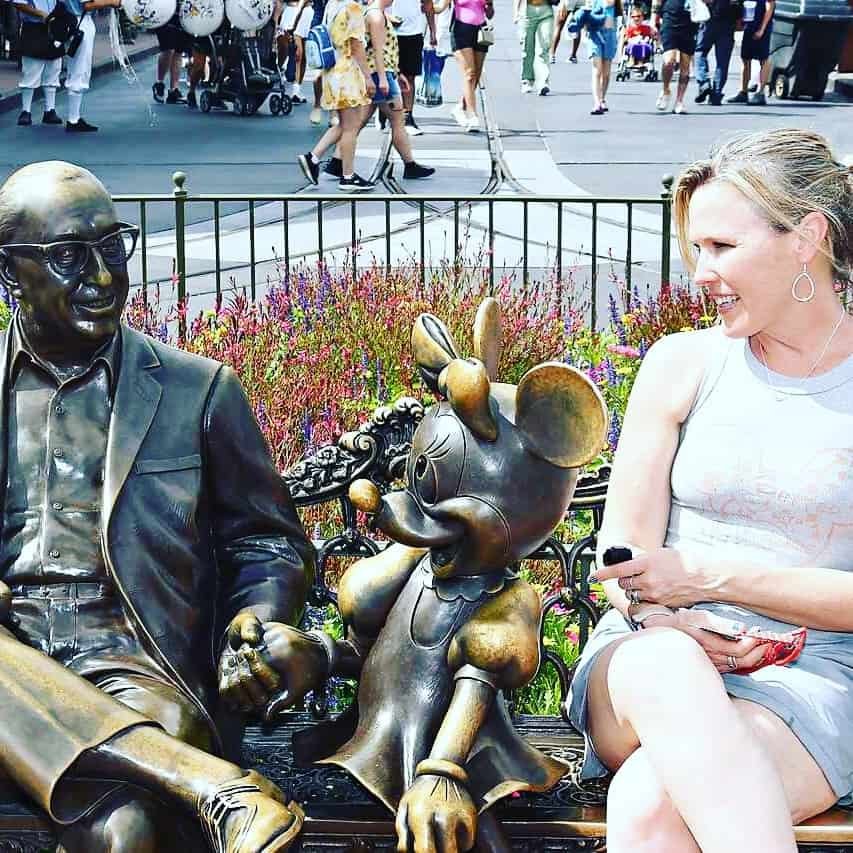
Shelley has been going on Walt Disney World trips since she was a toddler growing up in South Florida. Since then, she has expanded her interests and passion to include Disneyland and runDisney trips. She is a Disney College of Knowledge-certified Travel Planner, runner, Physician, mom of three, and all-around Disney fan. She believes the magic is in the details of any Disney or runDisney trip!




Leave a Reply
You must be logged in to post a comment.